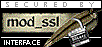 mod_ssl 2.4.5-1.3.9 -- 01 octobre 1999
mod_ssl 2.4.5-1.3.9 -- 01 octobre 1999
 Apache 1.3.9 -- 19 août 1999
Apache 1.3.9 -- 19 août 1999
"The Apache Project is a collaborative software development effort aimed at creating a robust, commercial-grade, featureful, and freely-available source code implementation of an HTTP (Web) server. The project is jointly managed by a group of volunteers located around the world, using the Internet and the Web to communicate, plan, and develop the server and its related documentation. These volunteers are known as the Apache Group. In addition, hundreds of users have contributed ideas, code, and documentation to the project."
Apache was originally based on code and ideas found in the most popular HTTP server of the time. NCSA httpd 1.3 (early 1995). It has since evolved into a far superior system which can rival (and probably surpass) almost any other UN*X based HTTP server in terms of functionality, efficiency and speed.
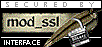 mod_ssl 2.4.5-1.3.9 -- 01 octobre 1999
mod_ssl 2.4.5-1.3.9 -- 01 octobre 1999
"This module provides strong cryptography for the Apache 1.3 webserver via the Secure Sockets Layer (SSL v2/v3) and Transport Layer Security (TLS v1) protocols by the help of the Open Source SSL/TLS toolkit OpenSSL, which is based on SSLeay from Eric A. Young and Tim J. Hudson.
The mod_ssl package was created in April 1998 by Ralf S. Engelschall and was originally derived from software developed by Ben Laurie for use in the Apache-SSL HTTP server project. The mod_ssl package is licensed under a BSD-style licence, which basically means that you are free to get and use it for commercial and non-commercial purposes."
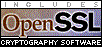 openssl 0.9.4 -- 09 août 1999
openssl 0.9.4 -- 09 août 1999
"The OpenSSL Project is a collaborative effort to develop a robust, commercial-grade, full-featured, and Open Source toolkit implementing the Secure Sockets Layer (SSL v2/v3) and Transport Layer Security (TLS v1) protocols with full-strength cryptography world-wide. The project is managed by a worldwide community of volunteers that use the Internet to communicate, plan, and develop the OpenSSL toolkit and its related documentation.
 OpenSSL is based on the excellent SSLeay library developed by Eric A. Young and Tim J. Hudson. The OpenSSL toolkit is licensed under an Apache-style licence, which basically means that you are free to get and use it for commercial and non-commercial purposes subject to some simple license conditions."
OpenSSL is based on the excellent SSLeay library developed by Eric A. Young and Tim J. Hudson. The OpenSSL toolkit is licensed under an Apache-style licence, which basically means that you are free to get and use it for commercial and non-commercial purposes subject to some simple license conditions."
SSLeay 0.9.0b d'Eric A. Young et Tim J. Hudson.
mod_dav 0.9.11-1.3.6 -- 12 septembre 1999
"mod_dav is an Apache module to provide DAV capabilities for your Apache web server. It is an Open Source module, provided under an Apache-style license. This page serves as a distribution point, as documentation, and as a FAQ for mod_dav. Updates, clarifications, questions, etc, are gratefully accepted at gstein@lyra.org."
mod_dav enables Apache to understand DAV protocol (extensions to HTTP). DAV stands for "Distributed Authoring and Versioning", and is defined by RFC 2518. DAV is intended to replace proprietary authoring protocols such as those used by Frontpage or NetObjects' Fusion, but is also a complete set of protocols for manipulating a webserver's files and directories, and their properties.
Changes: Major fixes to XML namespace handling.
 mod_perl 1.21 02 juillet 1999
mod_perl 1.21 02 juillet 1999
"The Apache/Perl integration project brings together the full power of the Perl programming language and the Apache HTTP server.
With mod_perl it is possible to write Apache modules entirely in Perl. In addition, the persistent interpreter embedded in the server avoids the overhead of starting an external interpreter and the penalty of Perl start-up time."
$ lynx ftp://ftp.openssl.org/sources/openssl-0.9.4.tar.gz $ tar xvzf openssl-0.9.4.tar.gz $ cd openssl-0.9.4 $ ./config $ perl util/ssldir.pl /opt/openssl $ make $ make rehash $ make test $ make install $ cd .. $ rm -rf openssl-0.9.4Ne vous dispensez pas de lire le fichier INSTALL.
$ lynx ftp://ftp.engelschall.com/sw/mod_ssl/mod_ssl-2.4.5-1.3.9.tar.gz $ lynx ftp://ftp.apache.org/apache/dist/apache_1.3.9.tar.gz $ tar xvzf mod_ssl-2.4.5-1.3.9.tar.gz $ tar xvzf apache_1.3.9.tar.gz $ cd mod-ssl-2.4.5-1.3.9 $ ./configure --with-apache=../apache_1.3.9 $cd ..
$ cd apache_1.3.9 $ CFLAGS='-O2 -s -march=pentiumpro' SSL_BASE=/opt/openssl \ ./configure --prefix=/usr/local/apache \ --enable-shared=remain --disable-rule=SSL_COMPAT $ make $ make certificate $ make install $ cd .. $ rm -rf mod_ssl-2.4.5-1.3.9 $ rm -rf apache_1.3.9
$ lynx ftp://.../mod_dav-0.9.11-1.3.6.tar.gz $ tar xvzf mod_dav-0.9.11-1.3.6.tar.gz $ cd mod_dav-0.9.11-1.3.6 $ make -f Makefile.apxs install $ cp mod_dav.h /usr/local/include/ $ cd .. $ rm -rf mod_dav-0.9.11-1.3.6
$ lynx ftp://perl.apache.org/.../mod_perl-1.19.tar.gz $ tar xvzf mod_perl-1.19.tar.gz $ cd mod_perl-1.19 $ perl Makefile.PL USE_APXS=1 WITH_APXS=/usr/local/apache/bin/apxs \ EVERYTHING=1 $ make $ make install $ cd .. $ rm -rf mod_perl-1.19
$ /usr/local/apache/sbin/httpd -DSSL $ netscape https://local-host-name/
$ cd /usr/local/apache $ mkdir /home/admin.domainname $ mv htdocs /home/admin.domainname/apache $ ln -sf /home/admin.domainname htdocs $ mv logs /var/log/httpd $ ln -sf /var/log/httpd logs $ cp bin/apachectl /etc/rc.d/init.d/apache
# chkconfig: 345 85 15 # description: Apache is a World Wide Web server. It is used to serve \ # HTML files and CGI. # processname: httpd # pidfile: /usr/local/apache/logs/httpd.pid # config: /usr/local/apache/conf/httpd.confInitialisez le script de démarrage d'apache
$ chkconfig --add apache
| Christophe Merlet redfox@redfoxcenter.org | ©Tous droits réservés
03 octobre 1999 |